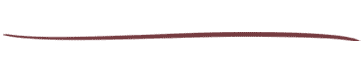Very Important and Absolute MUST DO: Please do make sure you are on the NWC Newsletter as this is the first step in getting informed on the company progress, changes, product updates, etc. as this program constantly develops. This is crucial for your success! The company will be emailing you updates the moment these happen and important information such as calls, webinars, and important information any member needs to know:
Click Here To Sign Up for the National Wealth Center Newsletter!
1. SETUP YOUR PAYMENT PROCESSORS
!!The Absolute First Thing You Need To Do Before You Do ANYTHING is to make sure your payment processors are working. Watch this video first to understand how the Processors Work and How To Best Setup Yourself For Success:
– This Video Also Fully Explains How To Setup the Company Payment Processor If you Are Unable To Setup Your Own Processor As Shown Below
Here is a PDF explaining the NWC company processor and how to setup as well:
National Wealth Center Payment Processor Setup
**UPDATE JUNE 2015** The company has once again decided to integrate Paypal with the program so you can just simply input your paypal email within the paypal area. The paypal area is located within the sections I have shown in the video and you can just simply input your paypal email and the program will create a paypal button for your signups to see when making payment.
If you are worried about using paypal in this manner, then I suggest using paypal in the method I have listed below.
The quickest way to accept payments is to get setup with Payza and their business accounts are completely free. Payza is also integrated with the NWC back office so payments are automatically marked within the NWC system as well.
Click Here To Get Started And Setup With Payza, highly recommended International Payment Processor
Here are Exact Payza Setup Instructions from National Wealth Center itself:
SETTING UP NATIONAL WEALTH CENTER WITH PAYZA <=== Click Here!
Also when setting up the Business Within Payza, these descriptions work fine in the ‘Business Profile’ field boxes (some do get confused on this so wanted to include even though it is very self explanatory):
Here is the exact instructions for the Website Review as mentioned in the video:
NWC Payza Setup Website Review
You can also use Paypal with the program by following the guidelines through this link, but please be aware that you must pay close attention to these tutorials to avoid having problems with Paypal:
Click Here to Access Paypal Tutorials On How To Use With the Program <=== Click Here
2. Accessing and Setting Up National Savings Center!!
Very Important: As a member of National Wealth Center, you have direct access to National Savings Center which will start saving you up to 50% on purchases you are already making:
Watch this Video To Learn How To Access National Savings Center and Start Saving Immediately!
Using National Savings Center and understanding the Savings Program is a GREAT WAY to start prospecting your business to just about anyone, especially friends and family, with all the amazing deals you will be getting with the Savings platform.
This is a great ‘front-end’ presell to the opportunity as well, as everyone wants to take part in a savings opportunity like National Savings Center. Use this to your Advantage!
3. VERY IMPORTANT!! UNDERSTANDING THE MONTHLY LEVELS SO YOU DON’T MISS OUT ON HIGHER COMMISSIONS, THIS IS CRITICAL!! WATCH BOTH THESE VIDEOS…
– Just How Easy It Is To Make 10,000$ Monthly with National Wealth Center Product Levels:
– Why It Is Important To Upgrade ASAP To Maximize Commissions
We continually have members who do not upgrade as quickly as possible to higher levels within the program, and continually miss out on higher and higher commissions. It is EXTREMELY important to set yourself up to make as much money as possible within the program.
Do NOT let those higher and higher commissions get passed up to myself or your sponsor who is active on those levels. Upgrade to whatever levels possible as quick as possible!
4. PERSONALIZE YOUR WELCOME EMAIL:
VERY IMPORTANT – IT IS YOUR RESPONSIBILITY TO PASS DOWN THIS EMAIL TO YOUR SIGNUPS AND SHARE THIS INFORMATION AFTER YOU PERSONALIZE IT. YOU WANT YOUR SIGNUPS TO BE ABLE TO ACCESS THE BONUSES AND TRAINING AS SOON AS POSSIBLE TO DUPLICATE RESULTS. IF THIS INFORMATION IS NOT PASSED DOWN IT WILL BE A VERY DETRIMENTAL EFFECT ON YOUR BUSINESS. PLEASE UNDERSTAND HOW IMPORTANT THIS IS.
IMPORTANT: How to send my personal Training (www.idwithjames.com) to your signups:
The username and password that was created for you to access this site, send that same username and password to your paying members. No one can change the site besides myself so this is perfectly acceptable to do this.
The reason I ask you to do this as I cannot possibly keep track of all of everyone’s signups to create a username and password, that would be impossible. I also need to keep track of all my direct members in case there is an issue. This is the easiest and quickest way to pass on this training site to your paying signups within the welcome email that you send out.
No matter whether your referral is the 1st, 2nd (passup), 3rd, 4th (passup) and everyone from that point forward PLEASE do send them your own Welcome Email with your login info so they can access and duplicate success for you with this training site!
Instructions for Welcome Email:
– The email you received from me that welcomed you into the program and gave you access to the training sites, bonuses, etc. is the one I’m referring to in the video
– Copy & Paste this into a Word Document (Microsoft Office Word or whatever you may use) and save on your desktop
– Edit my information and put in yours, in the video I show the most important areas marked in green to replace my info with yours
– Copy & Paste from the word document into an email you send to your referrals when they signup (the program will send you an email notifying you of the referral’s email address
– Be sure and do this so your referrals will have access to the training, bonuses as soon as possible so they can benefit as well
IMPORTANT INFORMATION YOU NEED TO KNOW:
– It is very important you do NOT send any prospect any training, bonuses, benefits until they are a PAYING member into the program, and you have received payment into your payment processor. You will have several register on your site, but they are not active until they have paid. The training, bonuses, etc. are only available to PAYING members.
5. FAMILIARIZE YOURSELF WITH THE BACK OFFICE, IT IS VERY IMPORTANT TO KNOW THE PRODUCT & THE OPPORTUNITY:
A Big reason why people fail in their online business, is because they never take the time to fully understand their business. You must fully understand and educate yourself about your business, before ever promoting your opportunity to anyone in whatever marketing strategy you choose.
People sign up and do business with leaders who know their business and educate others about their opportunity!
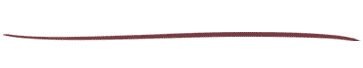
6. WATCH THIS VIDEO TO REALLY UNDERSTAND THE COMPENSATION PLAN AND JUST HOW POWERFUL IT IS, YOU HAVE TO UNDERSTAND THE COMPENSATION PLAN FULLY TO SHOW OR EXPLAIN TO OTHERS
Once any prospect understands just how powerful this compensation plan is, they will join you. This is crucial to you in your future marketing of this program so please take your time in fully understanding how this works, mainly the passup process and how profitable this becomes very quickly and over time.
7. WATCH THIS PRESENTATION AS IT DESCRIBES EXACTLY WHAT MAKES NATIONAL WEALTH CENTER SUCH AN AMAZING PROGRAM VS. EVERYTHING ELSE OUT THERE. THIS WILL SHOW WHAT IS SO SPECIAL ABOUT THIS PROGRAM AND EXACTLY WHAT TO MARKET TO OTHERS ABOUT THE PROGRAM. THIS IS CRUCIAL:
8. READ THE ‘FAQ’ IN DETAIL AS I HAVE INCLUDED SOME VERY VALUABLE INFORMATION ON THE MOST COMMON QUESTIONS YOU WILL GET ASKED AND WHAT YOU SHOULD KNOW AS A MEMBER WITHIN THE OPPORTUNITY:
Once you Have Completed These Steps, Setup Up Your Business, Understand the National Wealth Center Program and How It Works, You are Now Ready for the National Wealth Center Quickstart Section:
National Wealth Center Quickstart Section