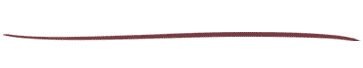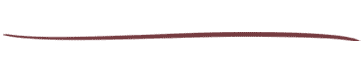Remember to Make the Video FullScreen by Clicking the ‘FullScreen’ button on the bottom right of each video, also click the gear icon in lower right when playing and ‘change quality’ for better quality, depending on your internet speed and connection.
!!!! It is HIGHLY Recommended that you Create your Own Personalized Website for Whatever Opportunity or Product you are promoting, I cannot emphasize how crucial this is when separating yourself from the competition and building a great site that answers questions about a program for an individual visiting your site. This is about 90% of my success……having my personalized site for an opportunity or product and following the guidelines I teach on this page……..
WARNING: While it is completely acceptable to copy the information on my site regarding a company, compensation plan, etc. or a FAQ page, it is VERY detrimental to completely copy everything on a website and use it on yours. This is not only incredibly lazy but will get you penalized and blacklisted in search engine algorithms. Use common sense in making your site unique to you and write good original content. If you are copying all of my pages, posts, etc. exactly (which I’ve seen many do), all you are doing is hurting yourself and your site in the long run.
Note: If you already have a website, please skip to Step 6 on how to install Flexibility, or Step 5 if you are not currently using WordPress
WATCH THIS ‘SITE OVERVIEW’ VIDEO FIRST SO YOU CAN GAIN AN UNDERSTANDING OF HOW THE WEBSITE SHOULD WORK:
STEP 1: PICKING OUT A DOMAIN AND PURCHASING A DOMAIN
Please Note: I do recommend you pick out a domain name with the company or product name in the title, for instance for the ID opportunity we may pick www.infinitydownlinesuccess.com or www.theinfinitydownlineteam.com
You can add whatever at the front or the back of the domain, but make sure the full title of what you are promoting is in the title of the domain name, make sure is spelled correctly. This helps with SEO purposes.
Get Godaddy Right Here by clicking on this banner (special discount for my members):
STEP 2: PURCHASING HOSTING PLAN TO HOST YOUR DOMAIN (WEBSITE NAME)
GET HOSTGATOR RIGHT HERE WITH SPECIAL DISCOUNT:
STEP 3: FORWARDING YOUR DOMAIN INTO YOUR HOSTING
STEP 4: ADDING DOMAIN INTO HOSTING
PLEASE NOTE: If this is the FIRST time you are purchasing a domain or hosting, then this is your PRIMARY main domain, there is NO need to addon a domain as this is your first and primary domain, skip this step if this is your first time purchasing domain and hosting! This is a tutorial video for adding in another domain as most who sign up have some experience at this. This video is meant for you to learn how to add domain into your hosting as time goes as you get into more products/opportunities in the future.
STEP 5: INSTALLING WORDPRESS TO HOSTING CONTROL PANEL
STEP 6: INSTALLING FLEXIBILITY THEME INTO YOUR WORDPRESS
GET FLEXIBILITY 3 THEME RIGHT HERE:
STEP 7: FLEXIBILITY THEME OVERVIEW – HOW IT WORKS & FUNCTIONS
STEP 8: DEACTIVATING ANY CACHE PLUGINS TO MAKE SURE WE SEE CHANGES IN REAL-TIME WHEN EDITING OUR SITE
STEP 9: MAKING ESSENTIAL CHANGES TO FLEXIBILITY THEME – SETTING UP SIDEBARS AND FEATURES
STEP 10: INSTALLING A HEADER INTO YOUR FLEXIBILITY THEME
STEP 11: ADDING PLUGINS & ESSENTIAL WORDPRESS PLUGINS YOU NEED
This is a List of My Own Personal Plugins that I use for your reference when Installing on Your Site:
Akismet
All In One SEO Pack
CommentLuv
Comment Redirect by Yoast
Easy Gravatars
Exclude Pages from Navigation
Google XML Sitemaps
SEO Title Tag
Shareaholic
Simple Facebook Share Button
Skype Online Status
Sociable
Vipers Video QuickTags – Embed Video Plugin
TinyMCE Advanced
TinyMCE Signature
Transposh Translation Filter
TweetMe
STEP 12: SETTING UP YOUR WORDPRESS WIDGETS
STEP 13: MAKING A POST & PAGE OVERVIEW
STEP 14: CREATING A POST WITH IMAGES, ADDING VIDEO, ADDING LINKS, AND GETTING INDEXED
STEP 15: CREATING A PAGE WITHIN YOUR WORDPRESS AND HOW TO DO IT THE RIGHT WAY
STEP 16: CREATING AND ARRANGING MENUS WITHIN YOUR SITE
STEP 16: HOW TO MAKE A CUSTOM SIGNATURE TO ADD ON YOUR POSTS & PAGES
STEP 17: WEBSITE CREATION RECAP AND ESSENTIAL TIPS FOR BLOG WIDTHS & SIZES:
Here are More Tutorial Videos that Will Help In Creating And Marketing Your Websites:
Very Simple and Easy Way To Embed Videos I Made for a Member Having Trouble:
How To Make Your Own Header Completely FREE:
Go Here to Get IrfanView
Go Here to Get Your Cool Signatures
Making GREAT Images (Super Fast & Easy)
Here is where you can download Jing:
Jing – Software to Capture Images, completely FREE
Why People Take Action On Your Website
Think of your Website as a ‘First Impression’ and how it is absolutely crucial to make a good first impression with your viewer. Always keep this in mind to ‘wow’ your prospects. Color Psychology has alot to do with this…
RED = subconsciously gets people to take ‘Action’
BLUE = subconsciously gets people to stay ‘Calm’ and ‘Relax’
– Make SURE the text and content on your site is EASY to read and broken up to digestible chunks for your readers or they will click away as soon as they click on your site. I see alot of people do this completely wrong and have all their information with hard to read text, not broken up into paragraphs, no headings, etc. This will KILL your website.
‘Above the Fold’ – keep your offer, important info, product above the fold meaning that your viewer doesn’t have to scroll down or take any action to get prospected on what your selling. Keep it simple, people like to remain ignorant without much effort so cater to your viewers and you will have a much higher success rate.
Putting ‘Trust Factors’ Into Your Website
Trust Factors when placed correctly on your site really bridge the gap in your prospect taking action, start personalizing and branding yourself to your opportunity/product from the very beginning.
Most do not do this, this is why affiliate sites do not work long term or bring big success, follow this advice as it is crucial on developing yourself as a leader and increasing conversions!
Making Your Site Interactive and Improving Response Rate
Through My own marketing testing and through countless courses I’ve studied, making your site more interactive by placing Videos, links, and buttons to make the site function in an easy and educational manner, increases the response and conversion rates of visitors by up to 40%
Study this and include this on your own sites to have the same results!
HOW TO EASILY CHANGE CONTENT ON A WEBSITE OR MOVE THE CONTENT ONTO ANOTHER WEBSITE:
Notes:
– In this video I am showing how to copy & paste content from a site that you already have to another site with a new domain. You do NOT have to do this and can just change the keyword (name of company or product) to whatever you want within the pages and posts.
While the url (domain name) is important, as long as the keyword density and what your pages and posts are referring to are done well, you will rank for that keyword very quickly due to the amount of content on the site. Make sure this is High Quality Content (95% don’t get this)
– I do recommend going through and making small edits (if moving content from one site to another) to not make the content between the 2 sites identical. This should only take 1 hour to do and just edit and change or add in small amounts of content for the opportunity or product.
Update: In Newer Versions of WordPress, if you are editing the content on a page or post, the ‘control f’ function as shown in the video will allow you to replace any keyword found within the page or post and you can replace ALL of them at once. Very useful!
Just hit the ‘control f’ function on your keyboard while editing within wordpress.