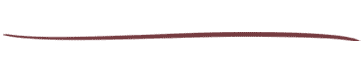The Absolute Easiest and Best Capture Page System On the Planet is a Marketing System Created by Neil Guess called Power Lead System, which is an ‘all in one’ marketing platform that allows you to easily within minutes create high converting Capture Pages & Sales Pages.
If you are Serious about Internet Marketing I HIGHLY Recommend picking up this system as it will make your marketing life 100x easier. Watch the video to see how easy it is to create an Awesome Capture Pages & Sales Pages For a Business Opportunity (PLUS you get shared access to EVERYTHING I create within Power Lead System, here are some examples where I’ve used PLS to create high converting funnels):
—————————————————————
The Amount of Marketing Resources You Get As Well With Power Lead System Makes It Well Above And Beyond the Super Low Price of being a customer, the resource also gives Tons of Training on Getting Free Leads Once you are in the back office of Power Lead System, get it right here:
Here are absolutely FREE and GREAT looking NEW CAPTURE PAGES, please take your time when using these capture pages, very easy to use these and they look amazing for FREE:
– Please Note: You will need an AutoResponder to Make use of any Capture Page, please go through the AutoResponder Training to fully understand how that works if needed
– Once your Capture Page is Made, Just Put the link to your page using the Marketing Strategies on this site, your AutoResponder will do all the work for you prospecting your business to your opt-ins 😉
MAKING A SQUEEZE CAPTURE PAGE WITHOUT VIDEO:
HOW TO MAKE A VIDEO SQUEEZE CAPTURE PAGE:
– You can use your ‘Bitly’ link in the video wherever you want, but if you want to use these capture pages as a page on your website and look more professional, you will need to upload the files to your hosting as described in the next following videos
HOW TO UPLOAD THESE FILES INTO YOUR HOSTING AND USE THEM AS A PAGE ON YOUR WEBSITE:
STEP 3: DOWNLOADING AND OPENING FILEZILLA
Get FileZilla Right Here:
STEP 4: CONNECTING FILEZILLA TO YOUR HOSTING:
STEP 5: UPLOADING THE CAPTURE PAGE TO YOUR HOSTING AND GETTING IT ONLINE: