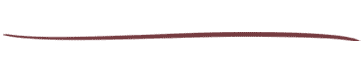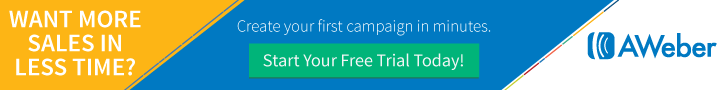DAY 4
EMAIL MARKETING AND INTEGRATION
Step by Step Tutorial on Editing the Email Campaign for Use in Your Business (this is a newer tutorial to help you get your email campaign integrated along with step 2 in the email marketing training section):
Assignments:
1. Go through all of the Videos in the ‘Autoresponder/Email Marketing’ training section as directed and get your email marketing setup for the Website You Created in Day 3! Follow Along and Get signed up into Aweber here as I describe in the video to integrate into your website:
2. Load all of your emails into aweber (shown in the video) using the share code here (copy & paste):
awlist4307234-0b19e-$F
3. Edit the email campaign as I show in the video to YOUR opportunity and personalize and brand yourself to the opportunity you are using to build within this challenge!
This is crucial for going forward as email marketing is the best strategy to automate your online business for interested prospects and turn those opt-ins into members in your business and more and more income for you!
Click here to go back to Main 10 Day Challenge Page!