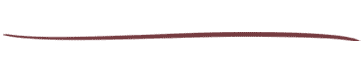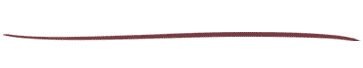SYSTEM CREATION SERIES
This Training Section will teach you step by step on how to create your very own Sales System for whatever opportunity you are promoting….this is more of an Advanced Skillset…but will really attract more and more prospects to you due to how Easy these systems allow people to ‘plug in’ and get started with your program…
To see an example of how a system like this works, go to:
Also, I use Power Lead System to create all my sales funnels and systems, you can pick up Power Lead System right here and get access to all my sales funnels and systems to use or edit as I show in these tutorials as much as you want:
Step 1 – Watch this Introduction First – Very Important!
Step 2 – Creating Custom Header/Logo Graphic for Your Sales System
Tools used in this video:
Picmonkey — You can create some amazing graphics with this tool
Step 3 – Creating Custom Intro Animation For Sales System Videos
Part 1 – Animation Introduction Creation
Tools used in this video:
Irfan View Picture Editor – Resize the width of your Image to width 500 to make get rid of black bars as shown before putting into iSkySoft Video Editor
—————————
Part 2 – Uploading to Youtube and Adding Intro Music
Step 4 – Creating Custom Buttons for Sales System
Tools used in this video:
www.dabuttonfactory.com